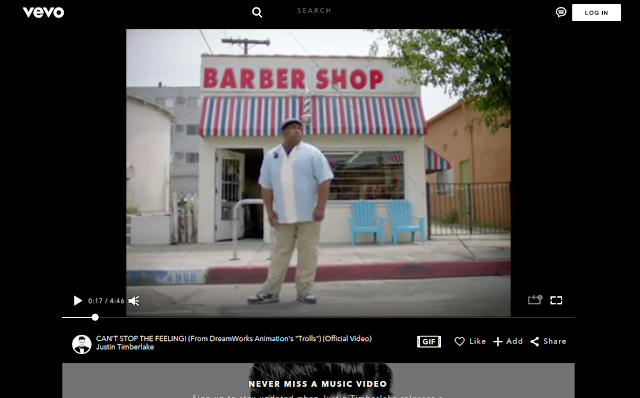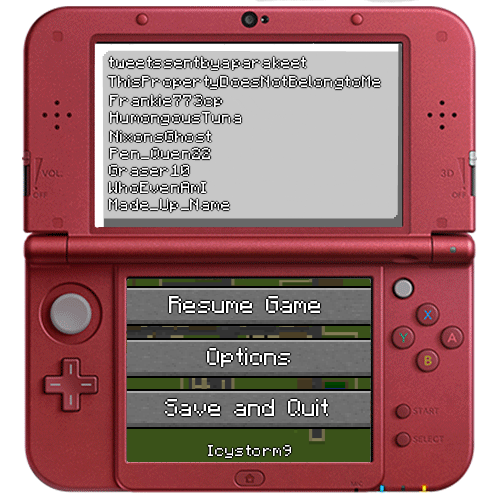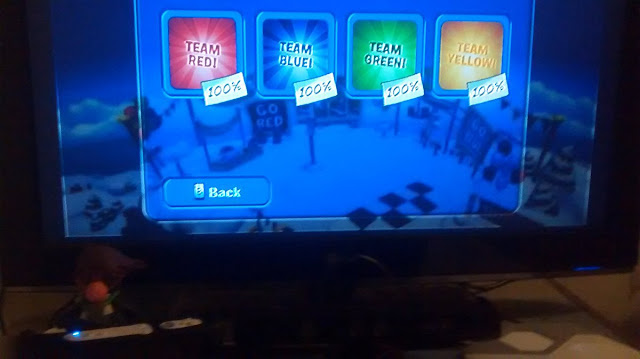Based on a true graphics glitch, coming soon to this site that you're reading.
Icystorm 9 tries to wear the new holiday lei, but somebody steals it. With a hint from an anonymous source, he goes on a quest to find his stolen lei.
This post was originally planned to be released for PengFeed, but guest posts aren't allowed on PengFeed anymore. Oh well.
Maybe I should acquire PengFeed. That would be cool.
I should ask Dj Stores if I could trade PengFeed for something.
But I digress.
Wednesday, December 28, 2016
Saturday, December 17, 2016
Minecraft for 3DS - Update 1
Hey guys. I have a confession.
Throughout the 4 days that I worked on the original concept art for Minecraft for 3DS, I never once thought of the health/hunger system.
So on Wednesday, I modified my original art to fix this problem.
The inventory now looks like this.
As you can see, the 9 hearts are above the inventory tabs and the hunger icons are to the right of the armor icon.
The crafting inventory looks like this. It has the same changes made as the inventory.
The armor inventory looks similar, with the same changes made as the other 2 tabs.
The creative inventory needs no change, for health and hunger are not included in creative mode.
As you may remember, I mentioned in the last post that I didn't include a way to switch world gamemodes. Well now I have. To change the type of world, all the user has to do is to open the idle menu and then tap "Options"
The options menu has a few changes. First of all, tapping "Options" will now bring the user to the main options menu instead of the settings menu.
Now people can change their skin without leaving the world or server.
Tapping the "Settings" button brings users to the World Settings menu. It is similar to the regular settings menu, but now includes the option to change the game mode.
So that's all I have for now. What I plan to do in future updates is to have host options in multiplayer mode. Goodbye!
Throughout the 4 days that I worked on the original concept art for Minecraft for 3DS, I never once thought of the health/hunger system.
So on Wednesday, I modified my original art to fix this problem.
The inventory now looks like this.
As you can see, the 9 hearts are above the inventory tabs and the hunger icons are to the right of the armor icon.
The crafting inventory looks like this. It has the same changes made as the inventory.
The armor inventory looks similar, with the same changes made as the other 2 tabs.
The creative inventory needs no change, for health and hunger are not included in creative mode.
As you may remember, I mentioned in the last post that I didn't include a way to switch world gamemodes. Well now I have. To change the type of world, all the user has to do is to open the idle menu and then tap "Options"
The options menu has a few changes. First of all, tapping "Options" will now bring the user to the main options menu instead of the settings menu.
Now people can change their skin without leaving the world or server.
Tapping the "Settings" button brings users to the World Settings menu. It is similar to the regular settings menu, but now includes the option to change the game mode.
So that's all I have for now. What I plan to do in future updates is to have host options in multiplayer mode. Goodbye!
Monday, December 12, 2016
4:3
So today I was just on Twitter and I saw this tweet.
So I looked it up. And it turns out that it is in 4:3.
Here's what the video for My Love (which hit #1 in 2007) looks like.
Notice how the sides of the video are just as wide as the ad below.
Now look at CAN'T STOP THE FEELING! (That is how it's officially typed)
As you can see, there are black bars on the left and right side of the video.
So thanks for ruining my day, Bloo.
I'm curious. Why is Justin Timberlake's Can't Stop The Feeling music video in 4:3 aspect ratio instead of widescreen?— Bradley (@1999bloo) December 12, 2016
So I looked it up. And it turns out that it is in 4:3.
Here's what the video for My Love (which hit #1 in 2007) looks like.
Notice how the sides of the video are just as wide as the ad below.
Now look at CAN'T STOP THE FEELING! (That is how it's officially typed)
As you can see, there are black bars on the left and right side of the video.
So thanks for ruining my day, Bloo.
Wednesday, December 7, 2016
Minecraft on the 3DS
Hey guys. Today I will be showing my concept art for Minecraft for Nintendo 3DS. Enjoy!
All images are displayed in their original size to give you, the reader, the most accurate view of each screenshot possible.
Controls
The controls are different from the consoles due to the lack of a second circle pad, but I think they would be fairly simple to adapt to.
Similar to Call of Duty 4: Modern Warfare DS, for anyone familiar with that, walking will be controlled with the face buttons. X would be to walk forward, B would control walking backward, and Y and A would move the player left and right respectively. Players can move in a total of 8 different directions along that plane.
Looking around is controlled by the circle pad. Since the circle pad has 360 degree control, I felt that it would give the player the easiest control over how they view things.
Jumping is controlled by pressing up on the D-pad (or with the C-stick, for anyone with a 2015 model New 3DS or a Circle Pad Pro). It's fairly simple to reach, and since it's close to the circle pad (at least on the original 2011 model), it's fairly easy to look around and jump at the same time. This is unlike the Xbox 360 controller, due to the analog stick and face buttons being a good distance apart, as well as the analog stick protruding a good distance out of the controller, forcing the player to hold the controller oddly to do so.
Crouching is easy. All the player must do is double-tap down on the D-pad. This controls similarly to crouching in Pocket Edition, but just a bit easier due to it being a physical button.
Breaking and hitting are controlled using the R trigger. Players can just tap it to break things in creative mode, but they must hold it down in survival or hardcore mode.
Placing blocks, eating food, shooting a bow, or opening a menu is controlled by pressing the L trigger.
The START button opens the idle menu, but more on that later.
The SELECT button changes the touch-screen display, but you'll have to wait for more on that later as well.
The Touch Screen
The inventory is displayed on the touch screen by default. It shows 4 rows of 9 slots, just as it does in native Minecraft for the PC. The selected item has a box surrounding it. Rearranging items in the inventory is simple, by dragging and dropping the items to their desired locations. Players can shift between the main inventory using the left or right arrows on the D-pad, the ZL and ZR buttons on newer 3DS's and Circle Pad Pros, or by tapping them on the touch screen. Items can only be used when highlighted; items can only be highlighted while in the main inventory, which is the bottom row.
As you can see, aside from the default inventory, there are 2 other tabs.
The first of which is crafting. Here, the player can make a decent amount of items using a 2x2 grid, just like in the PC/Mac edition. The inventory cannot be viewed completely at once, so the inventory is scrolled through using a set of up and down arrow buttons. Once the player finally creates an item, that item will show up in the box to the lower-right of the grid. From there, the item is to be dragged into the inventory using the stylus.
The final menu is the armor menu. This menu will allow the player to place armor on their character by sliding them into the designated spots using the stylus. The inventory is the same as it is on the crafting page.
"But wait! What about the creative inventory? These 3 menus certainly don't look very creative-friendly!" is, I'm sure, what you are saying to yourself right now. And you are correct. Creative mode has a special inventory that looks similar to the Pocket Edition inventory. Each item is categorized the same, and it works very similarly to the regular inventory.
The final touch-screen feature is activated using the SELECT button. Pressing the button will toggle a map to display. Pressing it again will change the screen back to the default inventory. Unlike all other versions of the game, the character does not need the map item to view the map. In fact, the map item is unavailable altogether.
The Menu
The Main Menu is fairly simple to navigate, as it must be to fit onto the 3DS screen.
The title screen is very simple. The top screen displays a sky graphic with the title
"Minecraft for Nintendo 3DS" The touch screen only displays 3 buttons: "Singleplayer," "Multiplayer," and "Options..." First, we'll go through the singleplayer menu.
The Singleplayer Menu
The singleplayer main menu consists of 3 buttons: "Play," "Create," and an arrow that directs back to the main menu.
Tapping "Play" will display a list of worlds that the user has created, which are all available to be accessed at any time. Worlds are organized with the most-recently played at the top of the list. The world left idle for the longest will be on the bottom. The screen can display up to 3 worlds on each slide. Slides are changed using a set of up and down arrows.
Selecting a world will boot the game as regular.
Now let's go back to the screen before.
Tapping create will open a menu allowing the player to create a new world. All worlds must be named before they are created. Settings brings up a menu of more advanced world creation options.
The default settings are a randomly generated seed, Survival mode, and a Default world.
Tapping "Create World" on either of these screens will create a world and spawn the player in it as soon as possible.
The Multiplayer Menu
Tapping this menu will allow the player to use 3 multiplayer modes; Download Play, meaning that only one person needs a copy of the game for 2-3 people to play (Limited worlds only); Multi-card Play, where a host can play any of his/her worlds with up to 9 others so long as they have their own copies of the game; and Online play, where anyone can host a world online for up to 10 people, and server hosts can hold up to 64 players on a world at a time.
Download Play menu, the host must wait for 1 or 2 others to join. After at least 1 person accepts, the host selects a limited world from the world menu. If no limited world exists, the host will be asked to create one.
After that, the game will boot as normal.
Tapping multi-card play will allow the player to either host or join. Tapping "Host" will allow the player to choose any of their worlds to play on. Anyone within the 3DS's local multiplayer signal range can join at any time until the 10-player limit is reached.
Tapping "Join" will allow any user to join another player's world. Worlds are organized alphabetically by the host's username (Miiverse name/NNID).
Selecting any name will allow the user to join the game that they chose as soon as possible, spawning them at a location within 100 blocks of the host.
On the online menu, players can choose to play on other users' worlds or on servers. Users can share their maps by connecting their NNID's with Minecraft.net and will go online by selecting their own name from the user list. Servers are hosted on a computer for a low price.
Tapping "Users" will display all users currently online. If you are hosting, you will play in singleplayer mode until someone else joins. Users can host their world for up to 9 other players. Once the 10-player limit has been reached, the name will disappear from the list. It will reappear once a player leaves. Names are arranged alphabetically.
Tapping "Servers" will display a list of all active servers. Servers are hosted by Mojang and 4J Studios, but can be created by anyone for a small price per month. Servers can hold up to 64 players per world; unlike the users' menu, the name will be marked in red once full. Servers are active at all times unless the creator decides otherwise. They are ordered alphabetically.
The Options Menu
The options menu is a lot simpler than the Multiplayer menu. There are 2 options: Skins and Settings.
Tapping skins will allow users to choose from dozens of skins. This roster will include traditional Minecraft skins like Steve, Alex, and Villagers; and skins of characters from popular Nintendo franchises like Super Mario, The Legend of Zelda, Metroid, Pokemon, Splatoon, Donkey Kong, and more. Skins are navigated using left and right arrows.
Settings is a bit different. In the Settings menu, players can toggle perspective and sounds. Tapping the Perspective button once will allow the player to change the view. It is in first-person mode by default; tapping once will change to second-person, a front view of the player; tapping it a second time will change it to third-person, a rear view of the player; tapping it a third time will reset the perspective to first-person. Tapping the Sound button will toggle how loud the sounds are. Sounds are at medium volume by default; tapping once will make them loud; tapping twice will make them quiet; tapping thrice will turn the sounds off; tapping a fourth time will set the sounds back to medium.
The Idle Menu
If the player closes their 3DS or presses START at any point during gameplay, the idle menu will appear. From there, users can continue playing, toggle the settings menu, or save the world and exit to the main menu. The map will always display in the background of the Idle Menu. The top screen will display the Minecraft logo over the game while playing in Singleplayer mode or on a server.
Playing using Download Play, Multi-card Play, or on a user's world online will result in a different idle menu. Instead, the game will be blocked off by a list of all joining users in the world, ranging from 1 to 10. The host's name will appear on the bottom of the touch screen.
All Menus
On any Singleplayer, Multiplayer, or Options menu screen, tapping the back arrow in the bottom-left corner of the touch screen will bring the user to the previous page. Holding the button will bring the user back to the main menu.
On any Idle menu, tapping Save and Quit will bring the user back to the main menu.
Exclusives
All Minecraft versions have exclusives. The 3DS version will do the same.
Currently, there are 4 village types; regular, desert, savannah, and taiga. All will return (the latter 3 shown below), but there will be 2 others as well.
Villages found in snowy biomes such as the ice plains will be made primarily of snow and ice. Since there are no ice steps, the stairs will be made of thin snow layers built up to create a slab.
Villages found in mesa biomes will be made primarily out of clay, with just a bit of sandstone.
So that's all I have for today. I will likely update this in the future, but in case I don't, goodbye!
All images are displayed in their original size to give you, the reader, the most accurate view of each screenshot possible.
Controls
The controls are different from the consoles due to the lack of a second circle pad, but I think they would be fairly simple to adapt to.
Similar to Call of Duty 4: Modern Warfare DS, for anyone familiar with that, walking will be controlled with the face buttons. X would be to walk forward, B would control walking backward, and Y and A would move the player left and right respectively. Players can move in a total of 8 different directions along that plane.
Looking around is controlled by the circle pad. Since the circle pad has 360 degree control, I felt that it would give the player the easiest control over how they view things.
Jumping is controlled by pressing up on the D-pad (or with the C-stick, for anyone with a 2015 model New 3DS or a Circle Pad Pro). It's fairly simple to reach, and since it's close to the circle pad (at least on the original 2011 model), it's fairly easy to look around and jump at the same time. This is unlike the Xbox 360 controller, due to the analog stick and face buttons being a good distance apart, as well as the analog stick protruding a good distance out of the controller, forcing the player to hold the controller oddly to do so.
Crouching is easy. All the player must do is double-tap down on the D-pad. This controls similarly to crouching in Pocket Edition, but just a bit easier due to it being a physical button.
Breaking and hitting are controlled using the R trigger. Players can just tap it to break things in creative mode, but they must hold it down in survival or hardcore mode.
Placing blocks, eating food, shooting a bow, or opening a menu is controlled by pressing the L trigger.
The START button opens the idle menu, but more on that later.
The SELECT button changes the touch-screen display, but you'll have to wait for more on that later as well.
The Touch Screen
The inventory is displayed on the touch screen by default. It shows 4 rows of 9 slots, just as it does in native Minecraft for the PC. The selected item has a box surrounding it. Rearranging items in the inventory is simple, by dragging and dropping the items to their desired locations. Players can shift between the main inventory using the left or right arrows on the D-pad, the ZL and ZR buttons on newer 3DS's and Circle Pad Pros, or by tapping them on the touch screen. Items can only be used when highlighted; items can only be highlighted while in the main inventory, which is the bottom row.
As you can see, aside from the default inventory, there are 2 other tabs.
The first of which is crafting. Here, the player can make a decent amount of items using a 2x2 grid, just like in the PC/Mac edition. The inventory cannot be viewed completely at once, so the inventory is scrolled through using a set of up and down arrow buttons. Once the player finally creates an item, that item will show up in the box to the lower-right of the grid. From there, the item is to be dragged into the inventory using the stylus.
The final menu is the armor menu. This menu will allow the player to place armor on their character by sliding them into the designated spots using the stylus. The inventory is the same as it is on the crafting page.
"But wait! What about the creative inventory? These 3 menus certainly don't look very creative-friendly!" is, I'm sure, what you are saying to yourself right now. And you are correct. Creative mode has a special inventory that looks similar to the Pocket Edition inventory. Each item is categorized the same, and it works very similarly to the regular inventory.
The final touch-screen feature is activated using the SELECT button. Pressing the button will toggle a map to display. Pressing it again will change the screen back to the default inventory. Unlike all other versions of the game, the character does not need the map item to view the map. In fact, the map item is unavailable altogether.
The Menu
The Main Menu is fairly simple to navigate, as it must be to fit onto the 3DS screen.
The title screen is very simple. The top screen displays a sky graphic with the title
"Minecraft for Nintendo 3DS" The touch screen only displays 3 buttons: "Singleplayer," "Multiplayer," and "Options..." First, we'll go through the singleplayer menu.
The Singleplayer Menu
The singleplayer main menu consists of 3 buttons: "Play," "Create," and an arrow that directs back to the main menu.
Tapping "Play" will display a list of worlds that the user has created, which are all available to be accessed at any time. Worlds are organized with the most-recently played at the top of the list. The world left idle for the longest will be on the bottom. The screen can display up to 3 worlds on each slide. Slides are changed using a set of up and down arrows.
Selecting a world will boot the game as regular.
Now let's go back to the screen before.
Tapping create will open a menu allowing the player to create a new world. All worlds must be named before they are created. Settings brings up a menu of more advanced world creation options.
Settings shows a few options. This includes the seed; the game mode, including Survival mode, Creative Mode, and Hardcore mode (This currently can't be changed, but I'm brainstorming ways to get around this.); and world type, including Default, Superflat, and Limited (a default world that is sized 2000 long, 2000 wide, and 256 tall).
Tapping "Create World" on either of these screens will create a world and spawn the player in it as soon as possible.
The Multiplayer Menu
Tapping this menu will allow the player to use 3 multiplayer modes; Download Play, meaning that only one person needs a copy of the game for 2-3 people to play (Limited worlds only); Multi-card Play, where a host can play any of his/her worlds with up to 9 others so long as they have their own copies of the game; and Online play, where anyone can host a world online for up to 10 people, and server hosts can hold up to 64 players on a world at a time.
Download Play menu, the host must wait for 1 or 2 others to join. After at least 1 person accepts, the host selects a limited world from the world menu. If no limited world exists, the host will be asked to create one.
 |
| I know that it says Singleplayer on the top, but you get the point. |
Tapping multi-card play will allow the player to either host or join. Tapping "Host" will allow the player to choose any of their worlds to play on. Anyone within the 3DS's local multiplayer signal range can join at any time until the 10-player limit is reached.
Tapping "Join" will allow any user to join another player's world. Worlds are organized alphabetically by the host's username (Miiverse name/NNID).
Selecting any name will allow the user to join the game that they chose as soon as possible, spawning them at a location within 100 blocks of the host.
On the online menu, players can choose to play on other users' worlds or on servers. Users can share their maps by connecting their NNID's with Minecraft.net and will go online by selecting their own name from the user list. Servers are hosted on a computer for a low price.
Tapping "Users" will display all users currently online. If you are hosting, you will play in singleplayer mode until someone else joins. Users can host their world for up to 9 other players. Once the 10-player limit has been reached, the name will disappear from the list. It will reappear once a player leaves. Names are arranged alphabetically.
Tapping "Servers" will display a list of all active servers. Servers are hosted by Mojang and 4J Studios, but can be created by anyone for a small price per month. Servers can hold up to 64 players per world; unlike the users' menu, the name will be marked in red once full. Servers are active at all times unless the creator decides otherwise. They are ordered alphabetically.
The Options Menu
The options menu is a lot simpler than the Multiplayer menu. There are 2 options: Skins and Settings.
Tapping skins will allow users to choose from dozens of skins. This roster will include traditional Minecraft skins like Steve, Alex, and Villagers; and skins of characters from popular Nintendo franchises like Super Mario, The Legend of Zelda, Metroid, Pokemon, Splatoon, Donkey Kong, and more. Skins are navigated using left and right arrows.
 |
| I couldn't find any good skins of Minecraft characters on PMC to screenshot, so this is what I got. |
The Idle Menu
If the player closes their 3DS or presses START at any point during gameplay, the idle menu will appear. From there, users can continue playing, toggle the settings menu, or save the world and exit to the main menu. The map will always display in the background of the Idle Menu. The top screen will display the Minecraft logo over the game while playing in Singleplayer mode or on a server.
Playing using Download Play, Multi-card Play, or on a user's world online will result in a different idle menu. Instead, the game will be blocked off by a list of all joining users in the world, ranging from 1 to 10. The host's name will appear on the bottom of the touch screen.
All Menus
On any Singleplayer, Multiplayer, or Options menu screen, tapping the back arrow in the bottom-left corner of the touch screen will bring the user to the previous page. Holding the button will bring the user back to the main menu.
On any Idle menu, tapping Save and Quit will bring the user back to the main menu.
Exclusives
All Minecraft versions have exclusives. The 3DS version will do the same.
Currently, there are 4 village types; regular, desert, savannah, and taiga. All will return (the latter 3 shown below), but there will be 2 others as well.
Villages found in snowy biomes such as the ice plains will be made primarily of snow and ice. Since there are no ice steps, the stairs will be made of thin snow layers built up to create a slab.
Villages found in mesa biomes will be made primarily out of clay, with just a bit of sandstone.
So that's all I have for today. I will likely update this in the future, but in case I don't, goodbye!
Sunday, November 13, 2016
Club Penguin and Their Video Games, But Mostly Game Day
Note: Some of the text was messed up in the creation of this post. I tried to string it together the best I can, but in case some things don't feel the same as the rest of the post or like some things are unrelated, now you know why.
Hey guys, Storm here. Today, I was watching Nostalgia Critic (you know who he is) when suddenly a review of The Cats Return pops up. He mentions how the title doesn't make sense, considering how the character is meeting the cat for the first time. That then reminded me of Herbert's Revenge having the word Revenge in the title when Herbert wasn't in the previous installment of the Club Penguin game series.
So, in case you guys didn't know, the order of Club Penguin games go pretty crazy. The first one, being Elite Penguin Force, was a great game with plenty of puzzles and fun to play. The second was EPF: Herberts Revenge, and I see it as disappointing. I can see why others like it, and even love it, but I don't understand why people see it on the same level as the first one, with 13 original missions with other bonus missions, online newsletters, a downloadable mission, and 6 mini-games with parties. Herberts Revenge has 10 missions, with 6 of them being the exact same as a few select PSA missions with the exception of some text being highlighted in red (which I feel brings this game down a little more). Another problem is that they include Mission 8, but not mission 7. Those two go hand in hand. I remember that in Mission 8, G Mentions something about Herbert stealing a gear, which happened in Mission 7. New players will have no idea what is going on.
The first mission of Herbert's Revenge is pretty boring. The game includes no mini-missions, no online features other than transferring coins, 4 mini-games that get very repetitive with annoying sounds, and you don't get to just waddle around, which is what is pretty fun and allows you to find lots of coins and hidden easter eggs. You can also just swerve around in the Snow Trekker or fly around on a jet pack doing fun stuff. Not everything has to be exactly in the storyline. The downloadable mission (which you can sadly no longer download if memory serves) is really entertaining. It does get a bit repetitive, but it's sort of like a treasure hunt. Also, you visit the Dojo twice, the pet shop twice, the pizza place at least once, and all the other rooms at least once. The bonus mission where you have to find the tour guide lost in the wilderness is fun and easy. Also, in newer versions of the game, if you set the mic to the highest sensitivity and turn your volume all the way up, you don't even need the mic. Herbert's Revenge just can't live up to the original.
A few months later, Club Penguin released another new game for theChintendo Vii Nintendo Wii. This game was Game Day. Game Day was totally new ground for Club Penguin. They'd never done 3D environments, full 360 degree character rotation, Wii remote controls, action-oriented controls, stamps from consoles, and so much more. There was so much new content. Not to mention Game Day being the first Nintendo game where you can play on the same save four separate times on all four sides (that adding up to once per team). The mini-games on Wii are also fun and creative. The controls on every single game are very easy to learn, and every game feels competitive, even if it's really easy, because there's always something at stake to lose if you don't win. My favorite game is Rollin Riot. I usually beat every other player and all NPC's by at least 100 points, but I still always try hard to not crash into people so they could make me lose. There's also this really fun ice hockey mini-game where every team has a goal and the goal (not a pun) is to have the least amount of goals scored against you and the most points scored against others. Every mini-game is really fun and if you are a fan of the mini-games on the computer and on mobile devices, I sincerely recommend you check out this game.
Another really interesting thing about this game is the 3D designs. They all look wonderful and far superior to their mobile phone and tablet counterparts, but sadly, I don't think there is enough clothing items for them. If I was calling the shots, I would at least have the Side Swept (you know why), the Red Sunglasses (same reason), the Flutterby and Befluttered, every variant of the electric and accoustic guitar to date, and a few sports things such as the Football, Soccer Ball, Basketball, Baseball Glove, Water Wings, that type of stuff.
Some things I really admire about the game is it's environment. It's all in this small part of the island so there isn't a bunch of empty places, such as the Gift Shop, Lighthouse, or Plaza. One thing I did find really weird is in Java Jump and Bean Balance. At the end of the game, when the penguins are celebrating/being sad over the outcome of the game, there is an unknown building in the background. It is made of light yellow-greenish bricks, most likely limestone. I'm not sure why it's here, and I doubt you are.
Lately, as in earlier today (November 11th, 2016), me and my brother had a lot of fun playing Snowball Battle. We were playing as Team Blue in 2v2 mode, and it was a blast to play. In this game, you gain points by throwing snowballs at others (done by shaking the Wii remote). You can have up to 5 snowballs at a time. When you run out of snowballs, hold B to make more. Hitting someone results in a gain of 100 points, while knocking them out gains you 200. Besides that, holding A and B while having a full set of 5 snowballs will result in the creation of a giant snowball that results in instant knockouts and has a larger range. There are some areas where you are unable to build snowballs, but snowballs can be built anywhere if you can find the white puffle to assist you. It's my favorite mini-game except maybe the scavenger hunt when conquering the Ski Village as Team Green.
Besides that, I have nearly all of the stamps. As of May 20th, 2014 (the last time the page was updated), I had 8 stamps. I have since gained 3 more, but I can't upload them because of Nintendo Wifi Connection being defunct. The last 3 are impossible for me to get, because they require 4 users to play and I only have 2 Wii remotes.
Hey guys, Storm here. Today, I was watching Nostalgia Critic (you know who he is) when suddenly a review of The Cats Return pops up. He mentions how the title doesn't make sense, considering how the character is meeting the cat for the first time. That then reminded me of Herbert's Revenge having the word Revenge in the title when Herbert wasn't in the previous installment of the Club Penguin game series.
So, in case you guys didn't know, the order of Club Penguin games go pretty crazy. The first one, being Elite Penguin Force, was a great game with plenty of puzzles and fun to play. The second was EPF: Herberts Revenge, and I see it as disappointing. I can see why others like it, and even love it, but I don't understand why people see it on the same level as the first one, with 13 original missions with other bonus missions, online newsletters, a downloadable mission, and 6 mini-games with parties. Herberts Revenge has 10 missions, with 6 of them being the exact same as a few select PSA missions with the exception of some text being highlighted in red (which I feel brings this game down a little more). Another problem is that they include Mission 8, but not mission 7. Those two go hand in hand. I remember that in Mission 8, G Mentions something about Herbert stealing a gear, which happened in Mission 7. New players will have no idea what is going on.
The first mission of Herbert's Revenge is pretty boring. The game includes no mini-missions, no online features other than transferring coins, 4 mini-games that get very repetitive with annoying sounds, and you don't get to just waddle around, which is what is pretty fun and allows you to find lots of coins and hidden easter eggs. You can also just swerve around in the Snow Trekker or fly around on a jet pack doing fun stuff. Not everything has to be exactly in the storyline. The downloadable mission (which you can sadly no longer download if memory serves) is really entertaining. It does get a bit repetitive, but it's sort of like a treasure hunt. Also, you visit the Dojo twice, the pet shop twice, the pizza place at least once, and all the other rooms at least once. The bonus mission where you have to find the tour guide lost in the wilderness is fun and easy. Also, in newer versions of the game, if you set the mic to the highest sensitivity and turn your volume all the way up, you don't even need the mic. Herbert's Revenge just can't live up to the original.
A few months later, Club Penguin released another new game for the
Another really interesting thing about this game is the 3D designs. They all look wonderful and far superior to their mobile phone and tablet counterparts, but sadly, I don't think there is enough clothing items for them. If I was calling the shots, I would at least have the Side Swept (you know why), the Red Sunglasses (same reason), the Flutterby and Befluttered, every variant of the electric and accoustic guitar to date, and a few sports things such as the Football, Soccer Ball, Basketball, Baseball Glove, Water Wings, that type of stuff.
Some things I really admire about the game is it's environment. It's all in this small part of the island so there isn't a bunch of empty places, such as the Gift Shop, Lighthouse, or Plaza. One thing I did find really weird is in Java Jump and Bean Balance. At the end of the game, when the penguins are celebrating/being sad over the outcome of the game, there is an unknown building in the background. It is made of light yellow-greenish bricks, most likely limestone. I'm not sure why it's here, and I doubt you are.
Lately, as in earlier today (November 11th, 2016), me and my brother had a lot of fun playing Snowball Battle. We were playing as Team Blue in 2v2 mode, and it was a blast to play. In this game, you gain points by throwing snowballs at others (done by shaking the Wii remote). You can have up to 5 snowballs at a time. When you run out of snowballs, hold B to make more. Hitting someone results in a gain of 100 points, while knocking them out gains you 200. Besides that, holding A and B while having a full set of 5 snowballs will result in the creation of a giant snowball that results in instant knockouts and has a larger range. There are some areas where you are unable to build snowballs, but snowballs can be built anywhere if you can find the white puffle to assist you. It's my favorite mini-game except maybe the scavenger hunt when conquering the Ski Village as Team Green.
Besides that, I have nearly all of the stamps. As of May 20th, 2014 (the last time the page was updated), I had 8 stamps. I have since gained 3 more, but I can't upload them because of Nintendo Wifi Connection being defunct. The last 3 are impossible for me to get, because they require 4 users to play and I only have 2 Wii remotes.
Aside from the stamps. I have 100% on all three games.
So that's the end of this long-overdue post. And to think, it only took me 13 months!
Saturday, September 17, 2016
It's Mah Birthday!
In the odd case that you didn't read the title of the post or my Twitter profile, today, September 16th is the anniversary of my day of birth. YAAAAAAAAAAAAAYYYYY
That will be all.
That will be all.
Tuesday, September 6, 2016
The Case of the Corrupted .SWFs Unedited, Uncut with Commentary
In July, I guest wrote a post for Dj Stores, which was posted on PengFeed. In the process, he made a few edits to comply with his site's rules. But he didn't edit the Google Doc, so I have the original version that I sent him. If you would like me to make more, I would. Just say the word and you'll have hundreds of PengFeed posts by me by January. Anyway, here it is.
Saturday, September 3, 2016
Exposing Herbert P. Bear
Guys, I found the most crucial information ever.
I have discovered lost photos of Herbert having fun in Club Penguin.
If he hates the island of Club Penguin and all penguins living there, why would he be enjoying himself in a building built by penguins? Hmmmm.....
Herbert is having fun wading in a pool built for penguins. Even more mysterious.
Well, he would like the warmth....
Okay, this is insane. Herbert doesn't hate penguins and he doesn't hate cold. He's been lying to us just for attention. He's just like us. But he tried to freeze us, and kidnap our pets, and chop up our Ski Lodge, just so we would focus our efforts on him. What a selfish prick.
I did what had to be done.
I have discovered lost photos of Herbert having fun in Club Penguin.
 |
| Herbert partying in the Nightclub, circa 2007 |
 |
| Herbert swimming in the Underground Pool, circa November 2006 |
 |
| Herbert warms himself by the campfire at the Cove, circa January 2011 |
 |
| Herbert decides not to take his vegetarian pizza to go. |
 |
| Me deporting Herbert P. Bear from Club Penguin, so he never returns. |
Friday, September 2, 2016
People That Should Work at CP
Hey yall.
So Dadted posted a list of 5 people that he thinks should work at Club Penguin and while that list is okay, I think there are many other people that would also be qualified, so I'm making my own list.
1: Trainman1405
He could be a moderator. The game needs a few more of those, anyway.
2: Squeky10
Animator of rooms and such. Things like the fire in The Dining Hall from the Medieval Party 2013 or the puffles in the Lighthouse from the Puffle Party 2012 seem like things he would be good at.
3: Hat Pop & Sharkbate
Animators of shorts and such. Actually I'm not sure which one animates an which one does all the other things, but still. Videos such as the following seem to be right up their alley.
4: Carphon
Historian. Documents events on CP and occasionally posts them on the What's New Blog.
5: Spark Flurry
Writing for videos- I don't know how well he would work with the HP & Shark writer, but he's a good video writer and should be hired to do that.
6: Sandor
He worked on Flippr and kinda built most of it. He's good at designing rooms.
7: Ninjakrom
Good graphic designer. He could work on the catalogs and newspapers and stuff.
8: Huntara
memes
9: Icystorm 9
Just kidding.
Okay, I'm done. Goodbye!
So Dadted posted a list of 5 people that he thinks should work at Club Penguin and while that list is okay, I think there are many other people that would also be qualified, so I'm making my own list.
1: Trainman1405
He could be a moderator. The game needs a few more of those, anyway.
2: Squeky10
Animator of rooms and such. Things like the fire in The Dining Hall from the Medieval Party 2013 or the puffles in the Lighthouse from the Puffle Party 2012 seem like things he would be good at.
3: Hat Pop & Sharkbate
Animators of shorts and such. Actually I'm not sure which one animates an which one does all the other things, but still. Videos such as the following seem to be right up their alley.
4: Carphon
Historian. Documents events on CP and occasionally posts them on the What's New Blog.
5: Spark Flurry
Writing for videos- I don't know how well he would work with the HP & Shark writer, but he's a good video writer and should be hired to do that.
6: Sandor
He worked on Flippr and kinda built most of it. He's good at designing rooms.
7: Ninjakrom
Good graphic designer. He could work on the catalogs and newspapers and stuff.
8: Huntara
memes
9: Icystorm 9
Just kidding.
Okay, I'm done. Goodbye!
Thursday, May 12, 2016
What the heck is going on?
Wow, has it really been 5 months since I've typed a blog post?
Well, no. I have typed a few blog posts for Club Penguin Secrets and Poptropica Secrets this year, a total of 12 if you include posts that aren't quite finished or are scheduled to be released in the future. In fact, I have not one, but two posts scheduled to be released within the next week on Poptropica Secrets. But for this blog? You'd better believe it. But why is that?
Well, I've kinda been busy with things like school and family business. I've also been trying to focus more on my other two blogs, mentioned above. But now that summer is almost here, I will try to make a few posts in June before I go on my shortened summer hiatus. I will really try to be more active until then, as well as after.
Also, my blog turned 3 years old in March. So that's cool.
Well, no. I have typed a few blog posts for Club Penguin Secrets and Poptropica Secrets this year, a total of 12 if you include posts that aren't quite finished or are scheduled to be released in the future. In fact, I have not one, but two posts scheduled to be released within the next week on Poptropica Secrets. But for this blog? You'd better believe it. But why is that?
Well, I've kinda been busy with things like school and family business. I've also been trying to focus more on my other two blogs, mentioned above. But now that summer is almost here, I will try to make a few posts in June before I go on my shortened summer hiatus. I will really try to be more active until then, as well as after.
Also, my blog turned 3 years old in March. So that's cool.
Subscribe to:
Posts (Atom)